Unleashing Epic Battles and Historical Immersion: Exploring the Total War Series
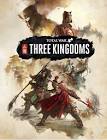
The Total War Series: A Revolutionary Blend of Strategy and History
When it comes to the world of strategy gaming, few franchises have left as indelible a mark as the Total War series. Developed by Creative Assembly, this iconic series has been captivating gamers for over two decades with its unique blend of turn-based strategy and real-time battles. With its immersive gameplay, meticulous attention to historical detail, and expansive scope, the Total War series has become a benchmark for excellence in the genre.
What sets the Total War series apart is its ability to seamlessly integrate grand strategy with tactical combat. Players are thrust into the role of a military commander, tasked with building and managing their empire while also leading armies on the battlefield. The turn-based campaign map allows players to make strategic decisions that shape their nation’s destiny – from managing resources and diplomacy to constructing buildings and researching technologies.
But it is on the battlefield where the Total War series truly shines. Engaging in real-time battles with thousands of units is an awe-inspiring experience. Whether you’re commanding legions of Roman soldiers, leading samurai warriors in feudal Japan, or orchestrating Napoleonic-era tactics, each battle feels epic and dynamic. The level of detail in unit animations, terrain features, and combat mechanics creates an immersive environment that keeps players on their toes.
One of the hallmarks of the Total War series is its commitment to historical accuracy. Each game meticulously recreates different time periods and conflicts, taking players on a journey through ancient Rome, medieval Europe, feudal Japan, and beyond. From renowned historical figures to authentic battle formations and weaponry, every aspect is carefully researched to provide an educational experience alongside thrilling gameplay.
Moreover, the Total War series has always fostered a vibrant modding community. The games’ modding tools allow players to create their own custom campaigns, add new units or factions, or even completely overhaul gameplay mechanics. This level of user-generated content ensures that the Total War experience remains fresh and diverse, as players continually introduce new ideas and creative modifications.
Over the years, the Total War series has expanded its horizons, introducing new features and settings. From the epic battles of Rome: Total War to the intricate politics of Medieval II: Total War, and from the exotic landscapes of Shogun 2: Total War to the gunpowder warfare of Empire: Total War – each installment has brought something unique to the table while staying true to the core gameplay mechanics that fans have come to love.
The success of the series can be attributed not only to its engaging gameplay and historical authenticity but also to its ability to appeal to a wide range of gamers. Whether you’re a history buff seeking an interactive way to explore different eras or a strategy enthusiast looking for complex decision-making, there is something for everyone in the Total War series.
As we look towards the future, Creative Assembly continues to innovate and push boundaries with each new installment. With upcoming titles like Total War: Three Kingdoms and Total War Saga: Troy, it is clear that the franchise shows no signs of slowing down. The Total War series has firmly established itself as a titan in strategy gaming, offering countless hours of immersive gameplay and an unparalleled journey through history.
So, whether you’re a seasoned veteran or a newcomer to strategic gaming, dive into the world of Total War and experience firsthand why this series has become an iconic name in gaming history. Prepare for epic battles, forge alliances, conquer empires, and leave your mark on history in this revolutionary blend of strategy and historical immersion.
8 Frequently Asked Questions About the Total War Series
- What are the best Total War games?
- How do I install Total War games?
- How do I play Total War online?
- What are the system requirements for running a Total War game?
- Is there an official modding tool for Total War games?
- What is the difference between Rome
- Are there any cheats or hacks available for Total War games?
- Is it possible to play a multiplayer game of Total War with friends on different platforms (e.g., PC, Mac, Xbox)?
What are the best Total War games?
The Total War series has a rich collection of games, each offering unique experiences and settings. While opinions may vary, here are some of the standout titles that are often regarded as the best in the series:
- Rome: Total War (2004): This game is widely considered a classic and one of the best entries in the series. Set during the height of the Roman Empire, it allows players to command one of three Roman families and expand their influence across Europe, North Africa, and Asia. With its immersive gameplay and iconic battles, Rome: Total War set a high standard for future installments.
- Medieval II: Total War (2006): Building upon the success of its predecessor, Medieval II: Total War takes players to the medieval era, where they can lead various factions in their quest for dominance. With improved graphics and gameplay mechanics, this installment offers an engaging campaign map along with epic real-time battles that capture the essence of medieval warfare.
- Shogun 2: Total War (2011): Returning to feudal Japan, Shogun 2: Total War presents a refined and polished experience. With its beautiful aesthetics, deep strategic gameplay, and intense battles featuring samurai warriors and ninja assassins, this game is often praised for its balance and attention to detail.
- Napoleon: Total War (2010): Focusing on one of history’s most renowned military leaders, Napoleon: Total War allows players to step into the shoes of Napoleon Bonaparte as they navigate through his rise to power during the Napoleonic Wars. This game offers a unique blend of turn-based strategy on a global scale combined with tactical battles that showcase musket warfare.
- Warhammer II (2017) / Three Kingdoms (2019): These two titles represent different branches within the series but have both garnered high acclaim from fans. In Warhammer II, Creative Assembly combines their strategic gameplay with the rich fantasy world of Games Workshop’s Warhammer universe, offering a diverse range of factions and mythical creatures. Three Kingdoms, on the other hand, takes players to ancient China and is known for its deep character-driven gameplay and intricate diplomacy mechanics.
It’s worth noting that this list is not exhaustive, and there are other notable entries in the series such as Empire: Total War, Attila: Total War, and Rome II: Total War that have their dedicated fan bases. Ultimately, the “best” Total War game will depend on personal preferences regarding historical periods, gameplay mechanics, and thematic elements.
How do I install Total War games?
Installing Total War games is a relatively straightforward process. Here’s a general guide to help you get started:
- Purchase the game: First, you’ll need to purchase the Total War game of your choice. You can buy physical copies from retail stores or purchase and download digital versions from online platforms like Steam, Epic Games Store, or the official Total War website.
- Check system requirements: Before installing the game, make sure your computer meets the minimum system requirements specified by the game’s developers. This information can usually be found on the game’s packaging or on its official website.
- Download and install necessary software: Some Total War games require certain software to be installed on your computer before they can run properly. For example, Steam is a common platform for purchasing and playing Total War games, so you may need to download and install it if you haven’t already. Follow the instructions provided by the platform to set up an account and install any necessary software.
- Activate your game: If you purchased a digital copy of the game, you will likely receive an activation key or code. This code needs to be redeemed in order to unlock and download the game. On platforms like Steam, you can usually find an option to “Activate a Product” within your account settings.
- Download and install the game: Once activated, you can proceed with downloading and installing the game onto your computer. On platforms like Steam or Epic Games Store, simply navigate to your library or collection of owned games and select the Total War title you want to install. Follow any prompts that appear on-screen during installation.
- Update and patch: After installation, it’s always recommended to check for updates or patches for your Total War game. Developers often release updates that fix bugs, improve performance, or introduce new features. You can usually find update options within the settings menu of each respective platform.
- Enjoy playing: Once installed and updated, you’re ready to dive into the world of Total War! Launch the game from your platform’s library or desktop shortcut, and follow any on-screen instructions to create a profile or adjust settings according to your preferences.
Remember, these steps may vary slightly depending on the specific Total War game you’re installing and the platform you’re using. Always refer to the game’s documentation or consult the official support channels for more detailed instructions if needed.
How do I play Total War online?
Playing Total War online can be an exciting and competitive experience. To get started, here are the general steps to play Total War games online:
- Choose the Game: Select the specific Total War game you want to play online. Each game in the series may have slightly different multiplayer features and modes, so make sure you have the appropriate game installed on your computer.
- Create an Account: Most Total War games require you to create an account with the game’s publisher or platform, such as Steam or Epic Games Store. Follow the on-screen instructions to create your account if you don’t already have one.
- Access Multiplayer Mode: Launch the game and navigate to the multiplayer section. Depending on the game, this may be labeled as “Multiplayer,” “Online Battles,” or something similar.
- Choose a Mode: Select the multiplayer mode that suits your preferences. This could include cooperative campaigns, head-to-head battles against other players, or even custom matches with specific rules.
- Matchmaking or Direct Connection: Depending on the game, you can either use matchmaking to find opponents automatically or connect directly with friends by sharing lobby codes or inviting them through your friends list.
- Customize Your Army: Before entering a battle, you’ll have the opportunity to customize and build your army using available units and resources within the game’s mechanics. Strategically choose units that complement each other and align with your preferred playstyle.
- Battle Time: Once matched with an opponent or connected with friends, it’s time for battle! Deploy your troops, manage formations, issue orders, and engage in real-time tactical combat against human opponents.
- Communication: Effective communication is often crucial in multiplayer battles. Coordinate strategies with teammates if playing cooperatively or use in-game chat features to communicate during battles.
- Learn from Experience: Win or lose, every battle can teach you valuable lessons about tactics, unit management, and strategy. Analyze your matches, identify areas for improvement, and adapt your playstyle accordingly.
- Join the Community: Engage with the Total War community through forums, social media groups, or dedicated online communities. This allows you to connect with fellow players, exchange strategies, and participate in tournaments or events.
Remember that each Total War game may have its own unique multiplayer features and variations in gameplay mechanics. It’s always a good idea to consult the game’s official documentation or online resources for specific instructions on how to play online for your chosen game.
So gather your armies, prepare for epic battles, and embrace the challenge of competing against other players from around the world in the exciting multiplayer mode of Total War!
What are the system requirements for running a Total War game?
The system requirements for running a Total War game can vary depending on the specific title and its release year. As the series has evolved over time, newer installments tend to have higher system requirements to accommodate advancements in graphics and gameplay.
Here are some general guidelines for running a modern Total War game:
Minimum System Requirements:
– Operating System: Windows 7/8.1/10 (64-bit)
– Processor: Intel Core 2 Duo 3.0 GHz or equivalent AMD processor
– Memory: 4 GB RAM
– Graphics: DirectX 11 compatible with at least 1 GB VRAM
– Storage: At least 60 GB of available space
– DirectX: Version 11
Recommended System Requirements:
– Operating System: Windows 10 (64-bit)
– Processor: Intel Core i5 or equivalent AMD processor
– Memory: 8 GB RAM or more
– Graphics: NVIDIA GeForce GTX 770 or AMD Radeon R9 series graphics card with at least 2 GB VRAM
– Storage: SSD with at least 60 GB of available space for faster loading times
– DirectX: Version 11
It’s important to note that these are general guidelines, and specific system requirements may vary depending on the particular Total War game you intend to play. It’s always a good idea to check the official system requirements provided by the game developer or publisher before making any hardware purchase or installation.
Additionally, higher-end systems with more powerful processors, greater amounts of RAM, and advanced graphics cards will generally provide better performance and visual quality when playing Total War games, especially in large-scale battles where there can be many units on screen simultaneously.
By ensuring that your computer meets or exceeds the recommended system requirements, you can enjoy a smooth and immersive experience while commanding armies and conquering empires in the world of Total War.
Is there an official modding tool for Total War games?
Yes, Creative Assembly, the developer of the Total War series, provides an official modding tool called the “Total War Assembly Kit.” This toolset allows players to create their own custom content for Total War games, including new units, factions, campaigns, maps, and more. The Total War Assembly Kit provides a range of tools and resources that empower modders to unleash their creativity and enhance the gameplay experience. With this official modding support, the Total War community has flourished with a vast array of user-generated content that adds depth and variety to the games.
What is the difference between Rome
The term “Rome” can refer to two different things: the city of Rome itself and the Roman Empire.
1. Rome (City): Rome is the capital city of Italy and holds immense historical significance. It was the center of the Roman Republic and later the Roman Empire. Known as the “Eternal City,” Rome is renowned for its rich history, ancient ruins, iconic landmarks such as the Colosseum, Roman Forum, and Vatican City with St. Peter’s Basilica.
2. Roman Empire: The Roman Empire was one of the most powerful and influential civilizations in history. It emerged from the Roman Republic in 27 BCE and lasted until 476 CE. At its peak, it encompassed vast territories across Europe, North Africa, and parts of Asia. The empire left a lasting legacy in terms of governance, law, engineering, architecture, culture, and language.
It’s important to note that “Rome” can also refer to various historical periods within the Roman Empire:
– Ancient Rome: This refers to the early days of Rome when it was a republic (509 BCE – 27 BCE) before transitioning into an empire.
– Imperial Rome: This period begins with Augustus becoming the first emperor in 27 BCE and extends until the fall of the Western Roman Empire in 476 CE.
– Byzantine Rome: After the division of the Roman Empire into East and West in 395 CE, Byzantium (later known as Constantinople) became the capital of the Eastern Roman Empire or Byzantine Empire. However, it still carried on many aspects of Roman culture.
In summary, “Rome” can refer to both a city with significant historical importance as well as a vast empire that shaped much of Western civilization.
Are there any cheats or hacks available for Total War games?
No, there are no cheats or hacks available for Total War games. Creative Assembly, the developer of the Total War series, actively works to prevent cheating and hacking in their games.
Is it possible to play a multiplayer game of Total War with friends on different platforms (e.g., PC, Mac, Xbox)?
Currently, the Total War series does not support cross-platform multiplayer functionality. Each game within the series is designed for specific platforms and does not offer multiplayer compatibility between different platforms.
For example, if you are playing a Total War game on PC, you can only engage in multiplayer battles with other players who are also using the PC version of the game. The same applies to other platforms such as Mac or Xbox.
However, it’s worth noting that Creative Assembly and its parent company SEGA have made efforts to expand the availability of Total War games on different platforms. Some titles have been released for both PC and Mac, allowing players on those platforms to engage in multiplayer battles together.
While cross-platform multiplayer may not be available for the Total War series at present, it’s always worth keeping an eye on future updates and announcements from Creative Assembly. They may consider implementing cross-platform functionality in their upcoming titles or through updates to existing games.
Tags: battlefield, benchmark for excellence, combat mechanics, creative assembly, empire management, franchises, grand strategy, historical accuracy, historical detail, immersive gameplay, military commander, modding community, real-time battles, strategy gaming, tactical combat, terrain features, three kingdoms, total war series, turn-based strategy, unit animations, user-generated content, warhammer ii